Texturing the Barrel using 3D Substance Painter
- ShrutiRoyBir

- Nov 29, 2021
- 2 min read
Updated: Jan 2, 2022
3d Texturing can be both fun and cumbersome process, thanks to Substance painter which afford us the both speed and customizability not easily found in the standard 3d package.
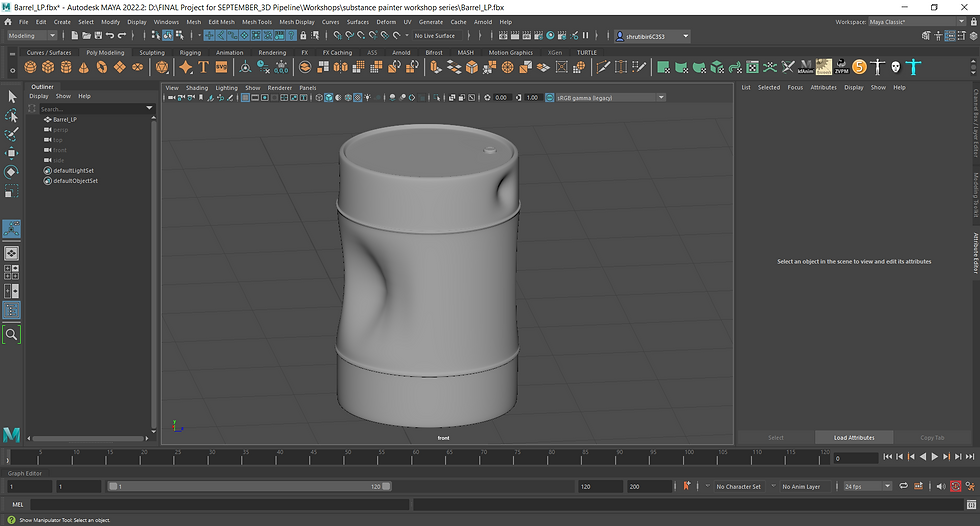
Hey everyone! in todays workshop, I am going to texture a cylinder shaped Barrel (used "Bulge tool to create some dent in barrel to give it old look") in Adobe Substance 3D Painter. So lets start. So before we export the file to substance painter, it is very important to prepare the file in Maya for UV mapping and texturing.
Before UV mapping prepare the model...
1. Even up the Topology ( add or delete edge loops to fix it)
2. Mesh clean up (We don't really need UVs and mesh cleanup we use high-poly mesh)
3. We don't really need UVs and mesh cleanup we use high-poly mesh.
4. Smooth edges
In component mode, selecting vertices, using move tool, pressing middle-mouse and drag all the vertices blowup and create the cage around it. And if I check Vertex Normals in Polygon display it looks ok.
Now Barrell cage is ready to export.
Little Tip: If you do not see the FBX file extension in the File of Type menu, activate fbxmaya.mll in Maya's Plug-in Manager.
Now next task is baking a displacement map but for that I like to smooth the barrel before exporting.

Xnormal is a great software to bake meshes, can be downloaded and use it for free. I used it for evaluating and baking the meshes. You can download it from this link below. https://xnormal.software.informer.com/3.1/
Make sure restore default setting and import high and displacement FBX files, evaluate and add destination folder and make sure you changed the resolution 2K or 4k and finally generate maps.
Max and min points checked all the options and then in photoshop we can edit level flatten image and save it. Now the files are ready to go to Substance painter to do all the cool stuff.

































Comments